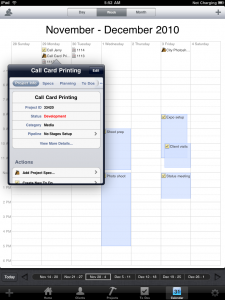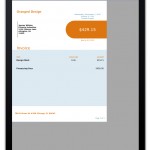We’ve been getting several reports that Studiometry Touch 1.1 is having difficulties syncing with Studiometry 7.x. Now, we know that the typical software company response would be: “Too bad. Give us money and upgrade to our newest version to get the fix.” But we have a problem doing that and we instead decided to go back and release a new version of Studiometry 7.x.
This isn’t the first that time we’ve done this, either, as we released Studiometry 6.1.92 after the initial release of Studiometry 7.0 to includes some Snow Leopard compatibility updates and prevent users of 6.x from being forced into Studiometry 7.x.
So, if you’re still on Studiometry 7.x and you have Studiometry Touch, we highly recommend updating to Studiometry 7.1.4 for free by downloading it on our archives at:
Studiometry Archives
Also, you’re still allowed to upgrade to Studiometry 8.x if you want any of the great new features. To see what’s new in 8.x from 7.x, please visit:
What’s New in Studiometry 8?
And to but Studiometry, Studiometry Touch, or an upgrade, always visit:
Oranged Software Store